
Your website is the very center of your digital marketing presence. It takes precious time and resources to grow organic search visibility. That’s why when you change a content management system (CMS) or merge two websites under one domain, it’s important to have a website migration plan that prevents traffic loss.
What Is A Website Migration?
A website migration is an umbrella term for a site undergoing significant changes via CMS, content, design, or structure. While some of these changes may seem small, they can have an extreme impact on a website’s rankings and traffic without the proper plan in place.
Migrations will have different impacts on performance. For example, even a perfectly planned migration will see traffic dips from a domain name change. Other changes like design and CMS can have less of a traffic drop if executed properly.
What Can Go Wrong?
Quite a few things can go wrong during a website migration. After you work on a few website migrations, you start to notice common challenges. Here are some of the symptoms of a poor website migration plan:
- Migrating pages you don’t need
- Driving traffic to bad or broken links
- Poor user experience
- Calendar time needlessly burned
- Staging site pages may get indexed
- Inconsistent branding with URL strings
Let’s take a closer look at each.
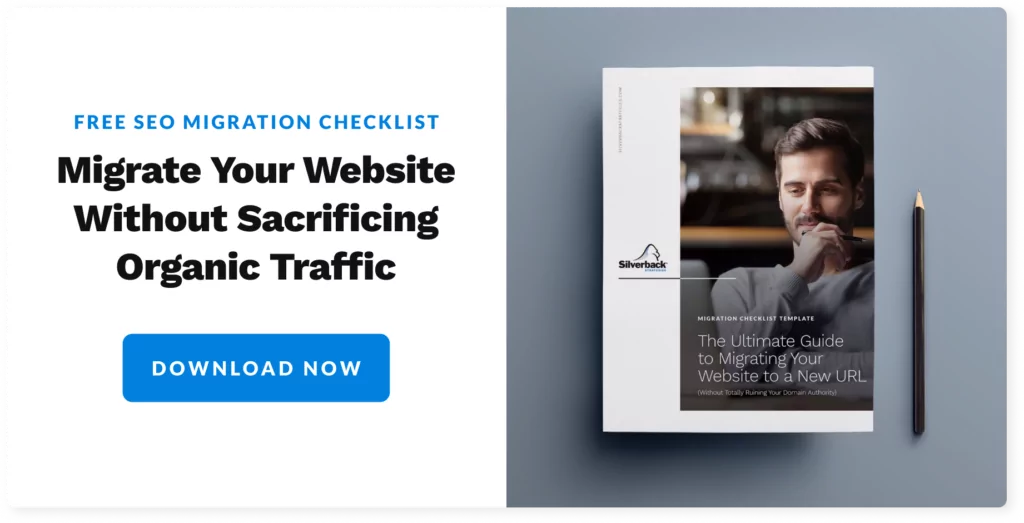
Migrating Pages You Don’t Need
Many sites are bloated with content. Multiple pages could combine to make one bigger page covering a primary keyword along with secondary keywords around that topic.
According to Orbit Media, 7.5 million blog posts are published every day. Quality over quantity can make a big difference when Google crawls and indexes your pages, which can lead to higher rankings.
Using Google Analytics, site owners should understand their top traffic-driving pages and their corresponding goal completions. This is a good time to audit and see which pages bring in quality traffic and which don’t. This can help determine which pages may be removed and the impact it will have on overall traffic.
Driving Traffic To Bad Or Broken Links
When users click on a link to a page that no longer exists, it triggers a 404 error. Nothing speaks to a poor user experience like a 404 error or a redirect with no contextual relevance. This will result in lower rankings, a higher bounce rate, less time on site, and ultimately a negative impact on the bottom line.
Page Status Codes
- 404 – Users clicking on a link to a page that no longer exists
- 301 – A permanent redirect to a new page
- 302 – A temporary redirect to a new page
A couple of different things can go wrong here. The first is the use of 301 redirects to send multiple pages to the homepage, creating a very confused user who is searching for the answer to a long tail informational query and getting redirected to the home page. Line up those most important pages and redirect to the URL with that content, if you are completely removing a post redirect to the most relevant page on the site.
Another issue that could arise here is the use of 302 redirects instead of 301. A 302 redirect tells Google this is a temporary redirect, which would not be the scenario in this instance.
Poor User Experience
While those redesigned pages may look stunning, there may be issues that arise from how Google’s crawlers view and index the pages. It is important to inspect these pages and make sure there aren’t any major mobile usability issues and see how they impact core web vitals.
There is nothing worse than being jolted all over a page as elements load in, or the dreaded fat finger click on mobile. Keeping your core web vitals in check helps for crawling and ranking but also keeps your users from bouncing in frustration.
Calendar Time Needlessly Burned
Time is money. The resources needed to fix an unplanned site migration far outweighs the cost of advice from an agency or internal resources before the migration takes place.
Many people may carry experience in this space (CMO, VP Marketing, Director of SEO) but someone must be in charge of spearheading this project. This will ensure the proper planning is in place and someone is following up on the changes and measuring their impact over time.
Staging Site Pages May Get Indexed
A staging site is a hidden “test” version of a website. During a website migration, staging sites see a significant amount of work. It’s important that search engines do no crawl or index staging site pages. To avoid this, put the proper commands in your Robots.txt file.
Your sites Robots.txt file is the gatekeeper for telling Google what are the definitive areas of your site you want to either allow or disallow the crawler to access and index. After adding the commands you can test the file to ensure those pages are getting blocked.
On the flip side, once this site is pushed live we want to make sure that we remove those commands to get our new pages in the index. Failure to do these updates can slow the migration process and hinder organic traffic.
Inconsistent Branding With URL Strings
The last item here is more applicable to companies with a large local SEO effort. While all links will still redirect back to the site, it is important to manually change any links you have access to (Google Business Profile, Yelp, Yellow Pages, etc.). This is especially important if the brand name is changing as significant traffic will come in to the website through these third party listing services. Showing a different brand name on all of these sites will create additional confusion to potential customers as they work their way to the website.
Website Migration Case Study: Multiple CMS Changes
Here we are going to dive into an example of when a website migration plan goes wrong. In this scenario an automotive business lacked an internal or external resource to lead their website migration. This resulted in a disastrous switch in CMS platforms.
The automotive industry is notorious for companies switching CMS platforms frequently. Changes will happen often, companies will move for the best price, change in management, offerings, etc.
In this example, price sensitivity drove first CMS migration. The second was a change in management wanting to shake things up on the site.
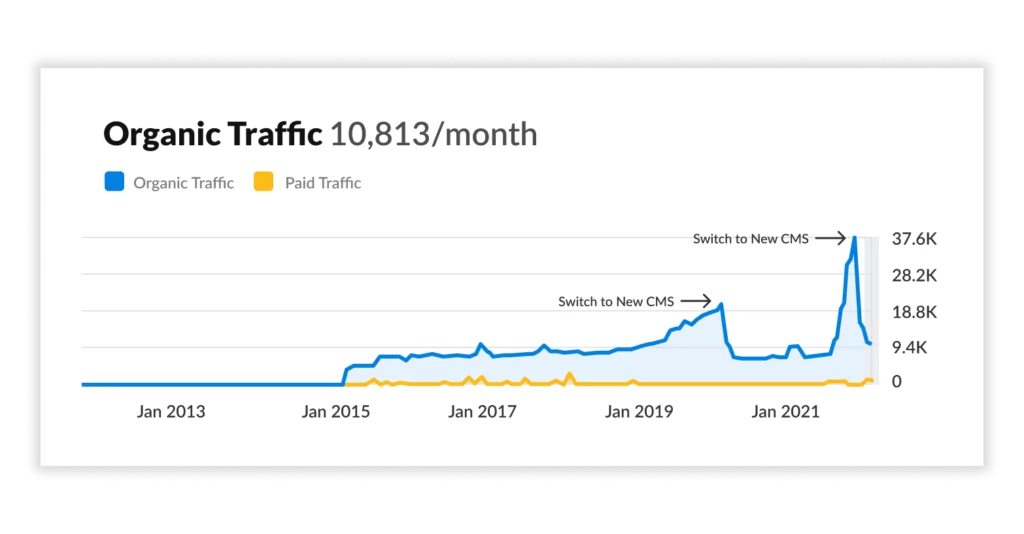
This is a very unique situation, as this company made the same mistake twice. The old saying definitely applies here “fool me twice, shame on me”. Both arrows in the chart above represent a switch to a new CMS. Both times previous ranking content did not migrate to the new platform. This resulted in 404s, lost rankings, and ultimately lost traffic.
Website Migration Case Study: Merging Two Websites
Here we have another example of a website migration plan gone wrong. A home service provider acquired another company, then attempted to migrate the acquired company’s web pages under one URL. This lead to a sharp incline in traffic followed by a sharp decline.
Acquisitions are common in this industry, companies are constantly looking to expand and grow roots in a new market. But folding existing web pages into one domain can be tricky.
In contrast to the automotive example, an agency represented both companies. The website migration plan addressed the proper redirects, imagery, and off-site listings.
All redirects were implemented as requested by the acquiring company, the result was a massive increase in traffic to their site. However, the cause of the traffic decline was because the redirects were not pointing to similar content. Most either went to the homepage or service pages. Once Google re-crawled these pages, organic rankings and traffic plummeted (see the image below).
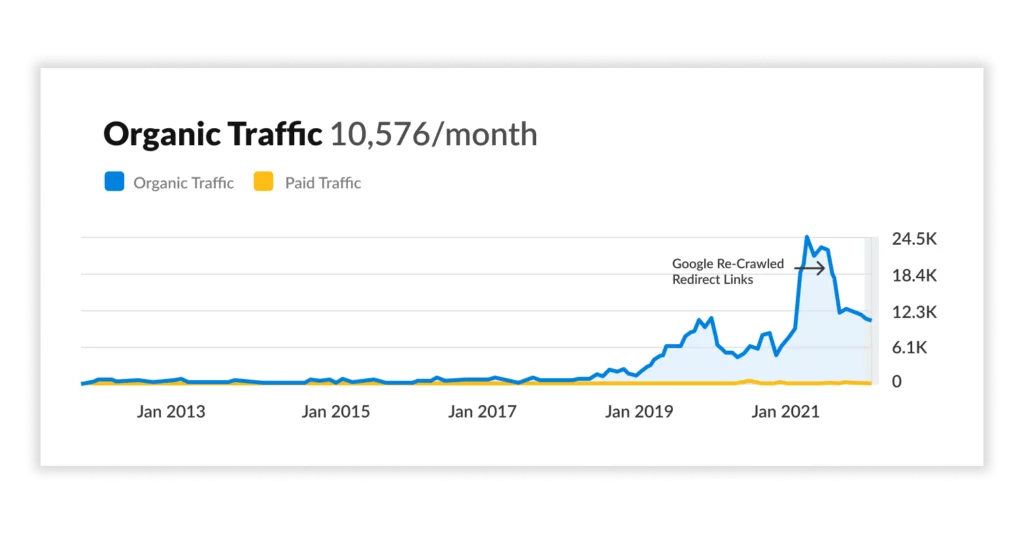
How to recover lost content after a website migration
If you’ve already migrated to a new CMS and want to recover lost content, there is hope. While there is no guarantee pages will recover their previous rankings, these steps give you a chance to recover lost organic traffic.
- Consult with a digital marketing expert or an SEO management agency that has CMS expertise.
- Audit Google Analytics to identify which top-performing pages to recover
- Use Wayback Machine (a tool that archives screenshots of websites/web pages over time) to view the lost page
- Re-create the content on your current CMS, making sure the URL string matches what was previously ranking.
- Manually request indexing of these URLs through Google Search Console.
Work with a new kind of agency
Your website is the core of your digital marketing presence. And it takes precious time to grow organic search visibility. That’s why it’s so important to have a website migration plan that prevents traffic loss. With more than fifteen years of SEO experience, Silverback Strategies helps businesses attract—and retain—qualified search traffic. Contact us today.
____________________________________________________
Top performance is a result of healthy team chemistry. When you work with Silverback, you are matched with teams using behavioral science. This helps select teams with the right characteristics to solve the business challenge and collaborate effectively.
This focus on team chemistry is reflected in our culture. In fact, AdAge, Inc Magazine and the Washington Post have recognized Silverback as one of the top places to work in the United States.
Recent Posts
The Evolution of SEO Content: Building Sustainable Strategies with AI
Read the ArticleThe Ongoing SEO Process: Tips + Best Practices
Read the ArticleWhy You Need Audience Research in SEO
Read the Article
Unlock Your Growth Potential
Silverback helps businesses catapult web traffic, leads, and sales. We combine analytical and creative expertise to drive inbound marketing campaigns and track it all to find insights on what worked, what didn’t, and what we should try out next.
Contact Us