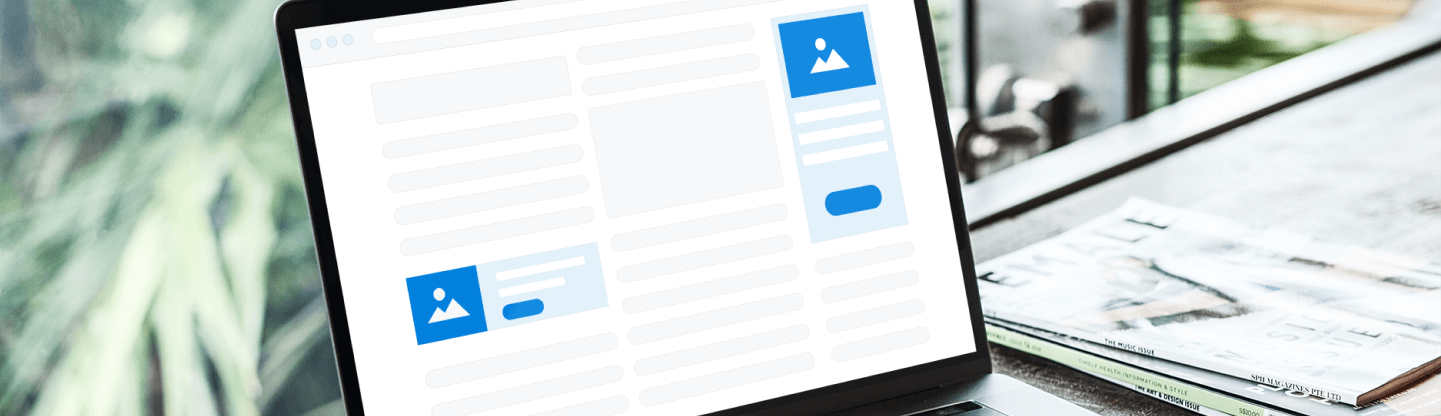
A big challenge for marketing leaders is knowing when to invest in specific initiatives and when to conserve their budget. When it comes to digital advertising on Google’s Display Network, it’s easy to burn through cash quickly without seeing meaningful ROI. So how do you both conserve and maximize your budget when using responsive display ads while increasing their impact?
Responsive display advertising could be the answer you’re looking for by balancing your time and resources while amplifying your ad reach. Here’s a look at the benefits of responsive display ads, what they are, when to use them in your strategy, and how to use them.
What Exactly Are Responsive Display Advertisements (RDAs)?
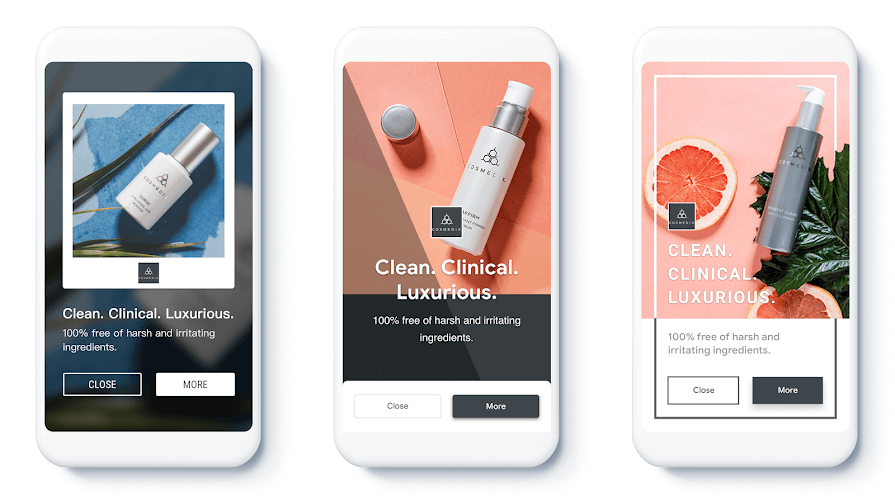
Responsive display ads (or RDAs) are dynamically created in Google Ads based on your content and assets, including images, videos, headlines, and description text. Google will also test various combinations of these inputs through machine learning to find what performs best.
These ads automatically adjust based on their size and format to fit different ad spaces. You end up with a broader reach across the Google Display Network for more brand exposure.
What is the Difference Between Traditional and Responsive Ads?
Responsive display ads replaced traditional ads as the default ad type for the Display Network. The old-school, conventional ad types use static banners without motion, animated GIFs, and rich media banners.
Responsive ads are the opposite and automatically adjust their appearance and format to fit the size of the ad space. Aside from optimizing ad performance, responsive ads allow Google to fill as much inventory on the Display Network as possible.
When Should You Use Responsive Display Ads?
Deciding when to use display ads depends on your digital marketing objectives for your campaign. Because RDAs resize automatically, they reach a wider audience faster and align with your goal of increasing lead generation efforts. There are times display ads probably aren’t a good investment, like when you want to increase margins by narrowing your customer focus.
If RDAs align with your campaign objectives, they can be used at every marketing funnel stage. Try using them to reach interest-based audiences to help aid prospecting efforts. Or, they can be used to remarket to previous visitors and draw them back to your site to complete the conversion cycle.
Here are a few scenarios to consider using RDAs:
- You’re already running standard image or HTML5 ads but want to test new ad types and measure their impact on performance. Our team tested the performance between traditional and responsive ads and found responsive ads significantly outperformed traditional ads. Listen to the podcast below to hear more specifics about our test.
- You don’t have the time or design resources to create standard image ads. A major benefit of responsive display ads is you don’t need advanced design skills to create them. You can make an ad by simply supplying the images and text, and Google does the rest to get it up and running.
- The performance of your standard display ads isn’t great. We often see that RDAs outperform traditional display ads, but this isn’t always the case. However, more often than not, RDAs yield stronger results due to their flexibility and broader inventory.
Four Benefits of Responsive Display Ads
Silverback ran an analysis of the share of impressions RDAs receive compared to static images or HTML5 ads within our client portfolio. Not surprisingly, RDAs received the lion’s share of impressions, with nearly 80% of the display impressions. We observed that CTR and conversion rate were also highly favorable to RDAs.
Below are additional insights and conclusions we came to:
1) Optimization is Easier
Despite the ease of responsive display ads, optimization isn’t a set-it-and-forget-it strategy and requires a testing mindset to make the most of your ad spend. Optimization is easier when leveraging Google’s machine-learning capabilities. As data from your ads accumulates, you’ll be able to see which assets are your top performers and which should be discarded.
2) Your Team Saves Time and Resources
RDAs can save significant time and resources for your team. You’re no longer creating multiple size variations to satisfy every type of ad you can possibly run. The ad creation process is also more straightforward and frees up more time for strategy, testing, and optimization.
3) Ecommerce Sales Improve with Product Feeds
Responsive ad displays are also a powerful way to increase ecommerce sales through dynamic remarketing. You can create a feed with all of your products and services with unique attributes, including IDs, images, and pricing. Now Google can remarket to previous visitors to your website with the most relevant information in the ads.
4) Responsive Display Ads Offer a Broader Reach
“What’s an advantage of the reach of responsive display ads?” More like, “why does Coca-Cola advertise at the World Cup?” More eyes mean more business. Don’t underestimate the reach RDAs offer when it comes to building brand awareness. We found that, unlike traditional ads, the dynamic sizing of RDAs allows your creative to fit into more spaces on the Google Display Network, ultimately providing more opportunities for audiences to see and engage with your ads.
Best Practices for RDAs
RDAs simplify your marketing campaign process but require specific assets and technical specifications. Here are some best practices to employ to make the most of your responsive display ads.
Improve Your Ad Quality
Beyond ensuring your creative is top-notch, you should incorporate as many assets as possible to improve your overall ad quality. From images to video, increase your creativity to stay competitive and capture more attention from your target market.
Add the Right Images (with the Right Format)
The right images are more than how they look; it’s also how they’re formatted. Include at least 5 to 10 images for each ad with an aspect ratio of 1.91:1 and 1:1. Only use single images that are all:
- In focus
- Full color
- Square edges and borders
- Transparent borders
Avoid adding text or overlapping graphics over your images. Due to the dynamic nature of responsive display ads, plain images work best.
Include Your Business Logos
Your business logos also need a presence in your RDAs to raise brand awareness and make a connection with your audience. Just like images, your logos also need to be formatted correctly. When possible, use two logos for your ads and size them 1:1 or 4:1.
Maximize Your Ad Copy
Your ads should be descriptive enough to entice your audience and draw them into the content. Use up to five descriptions with five headlines and one long headline. Don’t skimp on the copy – providing multiple versions gives Google more options to test and optimize your ads and lets you better understand what works best for your audience.
Incorporate Video Into Your Ads
Research shows that 81% of marketers feel that video has a direct, positive impact on sales. Video could directly lead to higher conversion rates and revenue for your business. When you create your video, raise brand awareness by incorporating your colors via custom colors for a more seamless look and feel of moving graphics/animations.
What content do you need for RDA campaigns?
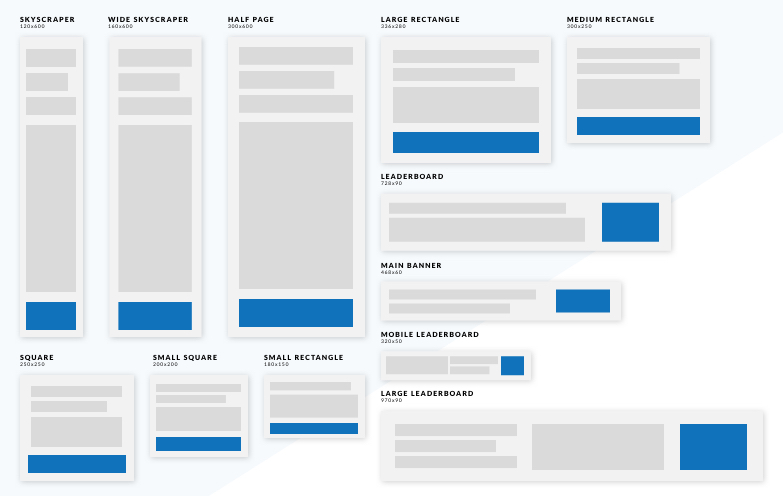
We touched on the best practices of RDA campaigns and how increasing your assets is critical. Unlike traditional ads, you won’t need to manually tweak and resize multiple ads to meet Google’s specifications. RDAs do the work for you, but you still need to supply specific assets.
- Images – If you’re adhering to strict branding guidelines, you can use the option to specify a primary and accent color that will get incorporated into the designs.
- Up to 5 headlines and five descriptions, with one additional “longer description” field. Here are the copy fields Google requires for responsive display ads:
- A short headline (25 characters)
- A long headline (90 characters)
- A description (90 characters)
- Your business name (25 characters)
What Kind of Reporting is Possible with RDAs?
Responsive display ads provide robust reports on asset-level performance to see which combinations of images and text perform best. You can analyze the underperforming assets and replace them to drive more robust performance and better conversions.
Reporting on what types of audiences are engaging with your ads is still possible (despite Similar Audiences being sunsetted in August 2023), due to Google’s enhancement of their AI and automation efforts to simplify the process. Google says that similar audience segments will transition to “more powerful, tested, privacy-centric automated solutions. These solutions help advertisers connect with relevant audiences, all while meeting people’s expectations for privacy. “ Starting in May 2023, advertisers will only have access to historical reporting data on look-alike audiences.
Get Started with Responsive Display Ads
While Google makes it easy to set up a campaign, it can be difficult to manage for in-house marketing teams. Google’s plan to phase out third-party cookies by 2023, will also impact targeting options. Instead of relying as heavily on remarketing or cookie-based audiences, marketers should use first-party data.
While first-party data has historically been a valuable resource for fueling similar audience lists, there are new options to begin testing to get ahead of this change. Audience expansion and Optimized Targeting are two tactics to consider testing during this transition period to determine what works best for your campaign goals.
If your business is ready to start using responsive display ads, explore Silverback’s Display services or get a free consultation.
Recent Posts
How to Optimize a Landing Page: Tips and Best Practices
Read the ArticleGoogle Ads History: How Automation Changed Digital
Read the ArticleWhy You Need Audience Research in Paid Media
Read the Article
Unlock Your Growth Potential
Silverback helps businesses catapult web traffic, leads, and sales. We combine analytical and creative expertise to drive inbound marketing campaigns and track it all to find insights on what worked, what didn’t, and what we should try out next.
Contact Us