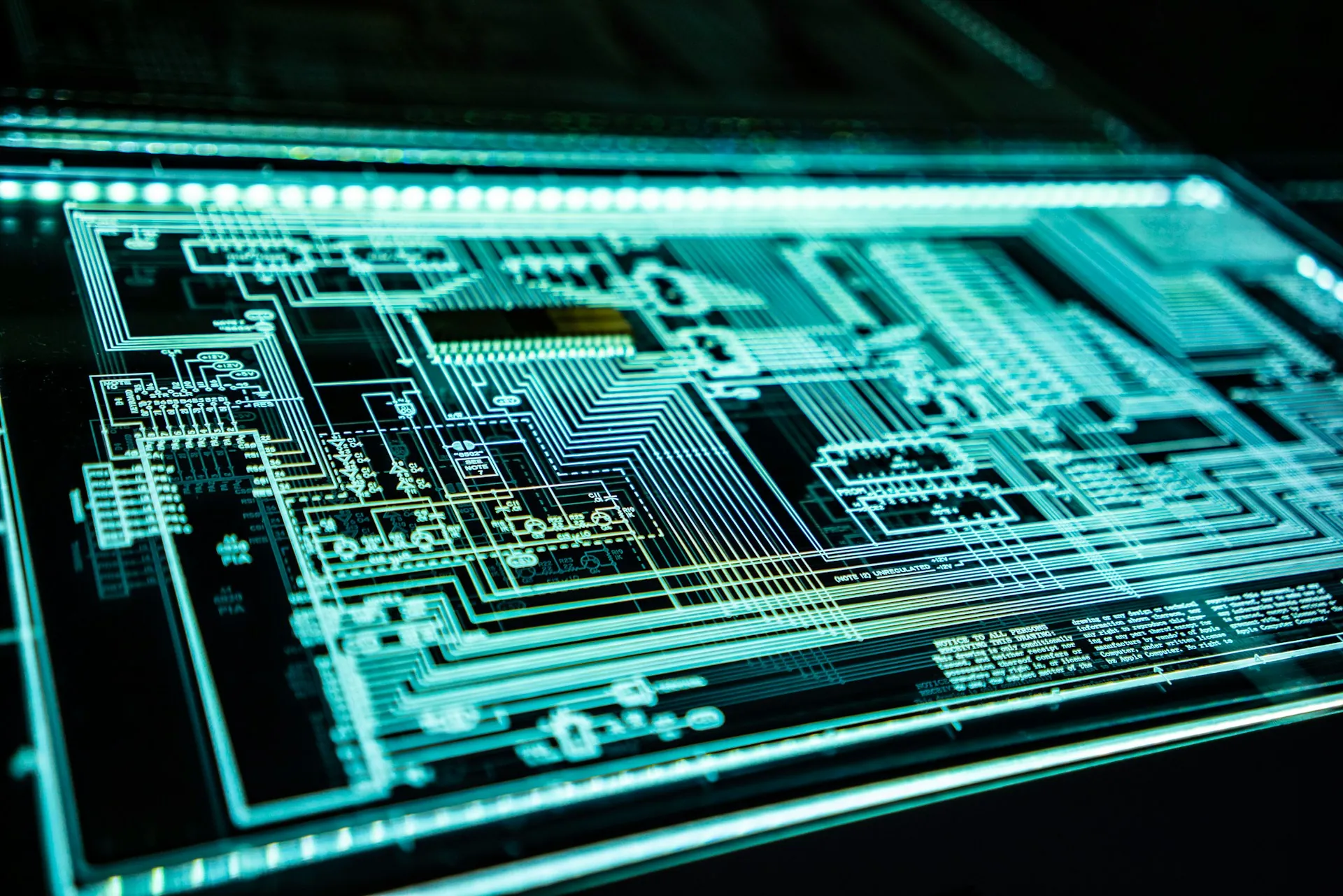Blog: How to Optimize Core Web Vitals Beyond Nitropack
Table of Contents
The metrics behind Core Web Vitals ultimately help measure a website’s performance, user experience, and overall security to provide a fast, safe, responsive, and enjoyable user experience. And while the methodology behind improving your Core Web Vitals (CWV) may change, their impact on improving your site’s performance remains unchanged.
In the past, Silverback (and many other users) turned to Nitropack to find some quick wins to improve Core Web Vital scores. Over time, though, we realized it wasn’t a long-term solution. Nitropack can work well for some websites but creates issues for complex projects. For sites designed to scale, there needs to be a sound web optimization strategy for sustainable increases in your Core Vital Metrics.
First, Some Background: What is Nitropack?
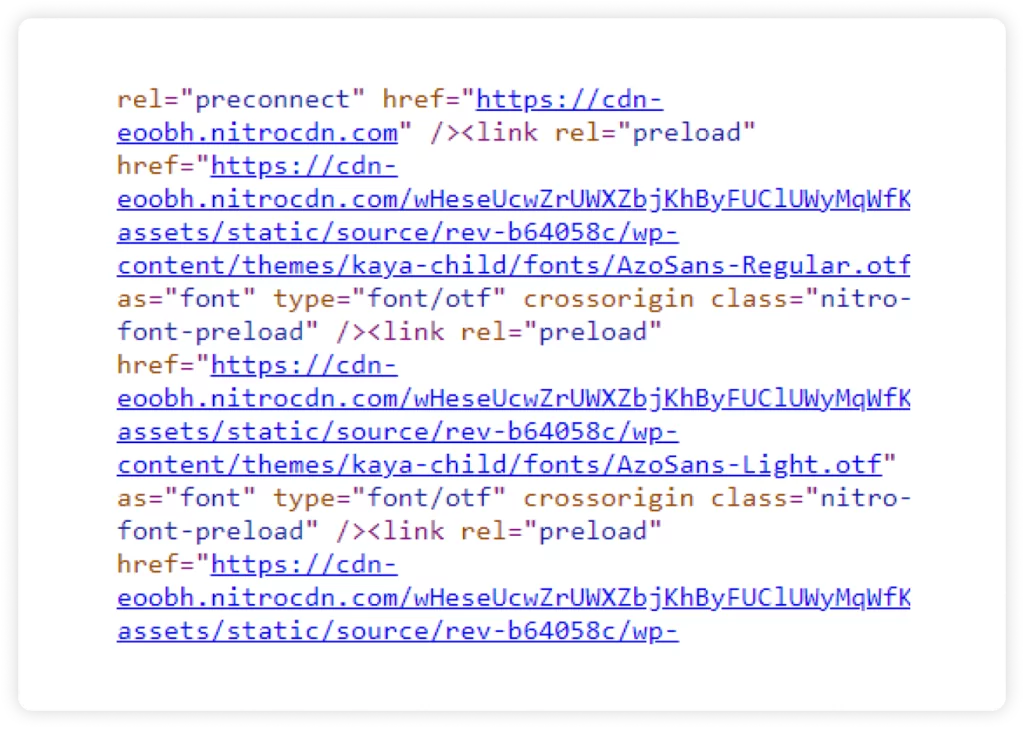
Nitropack is an optimization plugin that makes your website load faster through image optimization, code mining, caching, lazy loading, and other techniques. Once installed, it’s a great solution for companies that need a fast-loading website for its user experience but don’t have the budget for a developer to constantly optimize to improve their Core Web Vitals.
Manually optimizing a website is a long process and includes trial and error to see which files can be condensed or delayed without impacting a website’s user experience. For example, you could delay a script to load but unintentionally cause some website components to stop working correctly. This can be a time-consuming process. To make this process easier, website owners can use automation tools like Nitropack to help optimize their websites. Automation tools can provide insights into which files can be optimized and can help speed up the optimization process.
How Does Nitropack Work?
Achieving the highest possible score on Core Web Vitals requires loading the least amount of files, Javascript code, and CSS styling for the user to interact with a website. From a visual standpoint, you can think of how a website renders information by comparing it to how a car is built on an assembly line. Companies will try to reduce production costs by minimizing the required touchpoints to assemble a car. Today, vehicles are produced through collaboration between humans and machines.
Websites take a similar approach to assembling information. A website’s “human” component is how you’ve built and designed it and how you intend the user to engage with it. If you have a website that isn’t optimized, your server will probably try to render every single file built into your website. The results aren’t ideal and mean longer load times and higher bounce rates, which can drag down your Google ranking and conversions. Research shows that website conversion rates drop by an average of 4.42% with each additional second of load time.
When Nitropack is installed, it serves as the “machine and optimizer” for your website. It figures out how to optimize for Core Web Vitals through:
- Lazy loading CSS files and images
- Adding an attribute for external script files that tells the server not to wait for the script to render
- Identifying what CSS files it needs to execute first to display the site normally
Once Nitropack identifies what optimizations are needed, it renders a “cache” version of your site. The “cache” is delivered to a visitor and then, depending on how the user interacts with the website, will load the necessary files to improve the user experience. Core Web Vitals scores your site on how fast it renders, so a “cache” version of the site will ideally give you a high score for both desktop and mobile. Creating a faster load time to enhance the user experience is among the biggest selling points of using Nitropack.
The Issues with Nitropack
Over time, we found Nitropack worked well for various websites, but noticed display issues when it came to complex websites requiring the highest possible user experience. Nitropack requires the user to interact with the website to load more files, yet for some websites, it creates a large amount of white space during the loading process. For example, if your website has a hero slider, users might see a blank white space until they interact with the “slider area” before the images load correctly. We also noticed issues with inaccurate data being recorded. Some scripts used to track user activity didn’t function properly.
To their credit, Nitropack has an excellent support team to help troubleshoot issues you see on a Nitropack-optimized website. You can also provide “exceptions” inside the plugin, so it knows not to optimize under specific conditions. There are issues with adding exceptions, and the more you add, the lower your Core Web Vital score will be, depending on how it impacts your website’s load time. When Nitropack no longer delivers the highest scores possible for Core Web Vitals, it’s time to transition to manually optimizing your website.
How to Improve Core Web Vitals Beyond Nitropack
We take several steps to improve clients’ Core Web Vitals beyond Nitropack.
- Step 1: Review error messages from a website’s Core Web Vitals through Google Search Console.
- Step 2: Identify the error messages impacting the largest number of pages.
- Step 3: Focus on one URL at a time and make the necessary optimizations, then test if the score changes on page speed.web.dev to see if we can remove the error messages.
- Step 4: Once the site has received the highest possible score, submit a “validation fix” to Core Web Vitals.
- Step 5: Keep repeating the process for other error messages impacting the largest number of pages before working through the alerts on the rest of the site.
Optimizing a website manually isn’t strictly a step-by-step process. It also involves a creative approach and experimentation. Every website is built differently, so some strategies you find online are the “base” of optimizing a site. If your score still isn’t improving once you’ve done everything you can with the help of resources you find online, you’ll need to get creative with out-of-the-box ideas. Brainstorm what can be swapped out based on user interactions and go deeper to reduce any unnecessary code for a specific page.
What Tools Should I Use?
The question isn’t as much which tools to use, but how to test and measure your results when your Core Web Vitals assessment fails. Any optimization tools should be used on a staging area of your website first. Then, they should be immediately checked on pagespeed.web.dev or lighthouse to see if the optimizations improve your website’s Core Web Vitals score.
How Long Does it Take?
Whether or not your site optimizations worked can be checked quickly on pagespeed.web.dev, but the “validation fix” on Google Search Console may take up to 28 days. Why the disparity? “pagespeed.web.dev” relies on bots to give a quick diagnosis of your website, but Google Search Console leverages actual user data from website visits to determine if you’re cleared from any of the errors that were previously found.
Should I Get Rid of Nitropack?
Whether or not you should get rid of Nitropack depends on your situation. If you’re strapped for time and have a tight budget, it’s still a great option in your SEO toolbox. However, if you can invest in some resources or want to make serious gains on your SEO, it’s worth getting rid of Nitropack and hiring a developer or partnering with an agency to help optimize your Core Web Vitals.
When weighing your options, you can think of Nitropack as a “short-term” solution to quickly optimize your site, but having a developer is the “long-term” solution. Our team views Nitropack as a short-term solution because, at the end of the day, you are relying on a 3rd party company to constantly ensure that your website is optimized.
Meanwhile, a developer is adding code to your website files that are permanent and do not rely on 3rd party tools to improve and sustain your Core Web Vitals. A developer or 3rd party company goes through the trial and creative thinking required to figure out ways to increase the Core Web Vital scores without impacting user experience on the website.
Core Web Vitals is Just One Part of a Successful SEO Strategy
There’s more to building and sustaining a successful SEO strategy than improving your Core Web Vitals. Your website is your digital marketing hub, a lead generation tool, and a signal of credibility to your audience. Your site also needs a good UX, optimized content, and technical expertise. Get the full story on what you need for good SEO in our guide: The Marketing Leaders’ Guide to SEO.