
Generating new leads is part of the lifeblood of your business and requires quality traffic to help reach your target market. And if you’re a business that relies on a geographical region to pull your business, targeting your local areas gives you some of the highest-intent leads possible. However, not all leads are created equal.
Before you pledge your entire PPC budget on local services ads, take a minute to make sure you know how to set them up so that the leads you get are leads worth having. Here’s what to know about Google’s local service ads and how to drive quality, high-converting leads to your business.
What are Google Local Service Ads?
Unlike traditional Google Ads, Local Service Ads (LSAs) help you connect with people searching for your local business services. Instead of competing with businesses in other locations or around the world, you can target hyper-local clients and customers. High visibility is one of the most significant benefits of using LSAs. When someone searches for relevant services on Google, they display local service ads at the top and on their Google Maps. They also appear above traditional Google search ads.
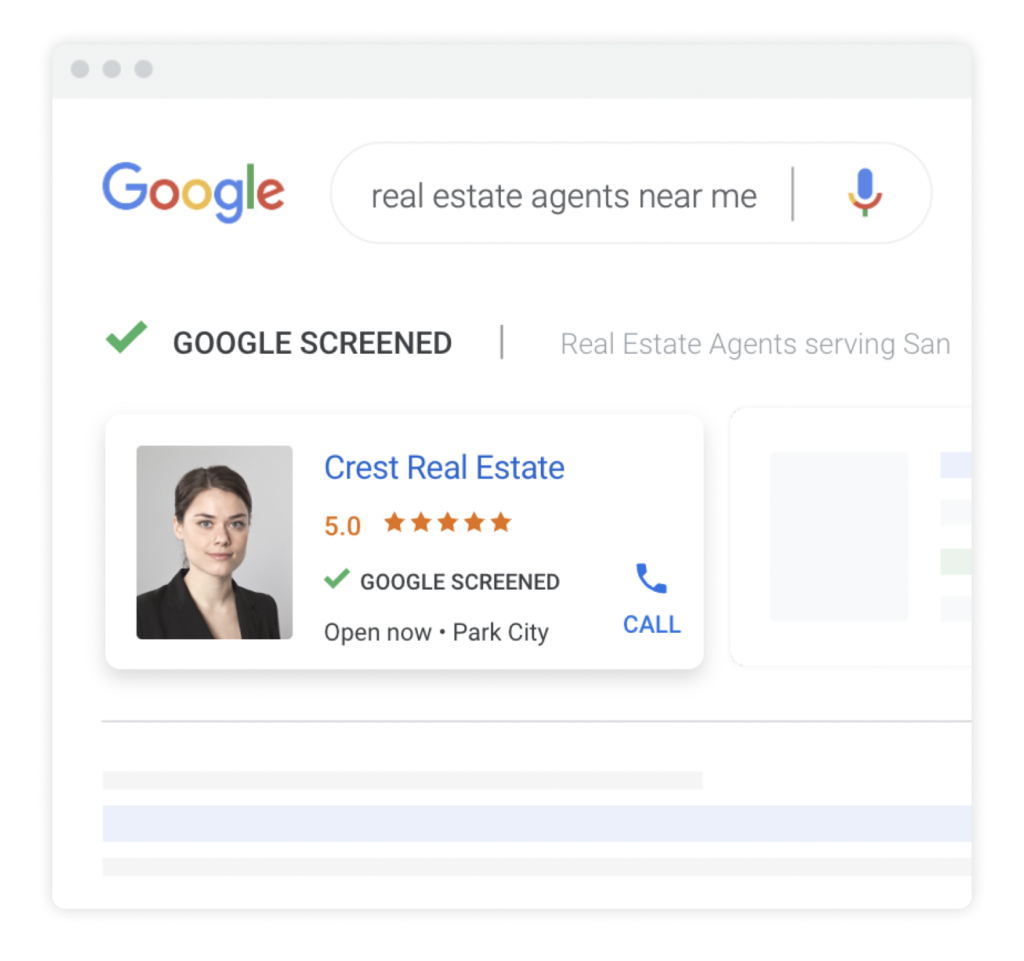
Despite the benefits of getting seen on a local level, LSAs are not meant to replace your other Google strategies, but they will likely help drive incremental leads and add to the volume of your business.
How to Set Up Local Service Ads
Before you commit to the idea of using Google Local Service Ads for your business, there is an extensive set-up process involved, starting with verification processes. Google requires companies to undergo screening checks depending on the type of service, location, and whether or not there is a partner affiliate in your area. They also review your civil litigation history before approving your account and running ads.
In some cases, background checks on business owners may be required, as well as a business entity check and service professional background check.
Google will sometimes also require proof of:
- A business license
- Liability insurance coverage
- Advanced certifications
- Other checks deemed necessary
Google also continuously collects reviews from customers through both your Google Business Profile and LSA profiles. Part of Google’s policy includes lowering your ad rank or not showing your ads at all due to repeat negative feedback from customers.
Once you complete these verifications, Google awards you with a “Google Screened’ or “Google Guaranteed” badge for your LSA profile, which helps to build trust with prospective customers.
Best Practices for Maximizing LSA results
If you’re new to LSAs, you’ll find they are more aligned to SEO in terms of gaining traffic than Paid Search. Your LSAs ranking also depends on Google Business Profile review count, review rankings, and how and how responsive you are to potential customers contacting you through LSA. It’s important to actually pick up and answer your phone to help give your LSAs a boost. Unlike SEO, there are no keyword strategies with LSAs that can level the competitiveness of your playing field. Having solid business practices can be your best bet for success.
Handling Disputes and Negative reviews
If you’re worried about getting irrelevant leads or negative reviews, there are steps to take to resolve the issue.
- Sign in to your Google Local Service Ads account.
- Select ‘Leads’ from your menu.
- Select the lead you want to dispute and choose the reason why it’s invalid.
- Add details to the “Your Notes” section to give more context to the problem.
- If Google agrees with your dispute, they will credit the cost of that lead.
To dispute reviews, you’ll need to log into your Business Profile and click on reviews. Find and select the review you want to report, and fill in the notes field to give more context to the problem. Google already focuses on ensuring reviews are authentic and relevant and uses automated spam detection. They will automatically remove reviews that are probably spam to help improve the customer experience.
Common Mistakes and Pitfalls to Avoid
Your Google Business Profile reviews are a cornerstone of your LSA’s success.
Not Responding to Reviews
Beyond offering 5-star service in everything you do, responding to positive and negative reviews alike can help build trust and show transparency and integrity in your business. Make soliciting customer reviews a part of your marketing strategy to build upon the success of LSAs.
Not Answering Calls
Google also penalizes LSA accounts if there is an ongoing pattern or high volume of unanswered calls. Someone should be available to respond to the prospective client or lead. You can also leverage your business profile’s “business hours” feature when no one is available, such as on weekends or during the middle of the night.
Log into your account, edit your profile, and near the top, select the “Hours” tab. But if you don’t want to show any hours, you can edit your profile, choose the hours tab, select “open with main hours,” and save. There’s also an option for “24 hours.”
Using Poor Photos
Just like with any online ad strategy, your LSAs should use high-quality photos that look professional and catch the audience’s eye. Attention to detail is key, including what you offer. Make sure every service you provide and job type is selected to attract a wider audience. Go back into your profile and select all of the options you perform and set your service area as broadly as possible while still efficiently servicing your customers.
Measuring LSA success
LSA success is measured in volume, your number of leads, and how much those leads cost on average. Unlike Paid Search, a good marketing strategy or campaign execution will not help! Instead, LSA is optimized by improving the strength of your reviews and by your responsiveness to new leads. Google rewards businesses that provide a good user experience to prospective customers.
This effort-based approach could be a win for marketers and businesses with limited time and resources. Instead of coming up with the most creative campaigns and studying how they convert, you’re focusing on the merits of your hard work, picking up the phone, and encouraging reviews.
Despite Google Local Ad Services being all about diligence and putting forth a strong effort, you still need to measure your results to see if they’re working or not. You can identify key metrics, like the number of service bookings received and the total amount charged for leads. Your cost per lead should be much lower than Google Ads. Instead of looking at the PPC paid search model that may charge $2 per click, you may end up paying somewhere between $5 to $150 per lead with LSA.
The amount you spend per lead is contingent on a wide variety of factors, including your service, how valued it is in your market, and competition. For example, a law firm practicing a niche service likely spends more per lead than a landscaping company serving a wide variety of clients.
Despite not being able to outsmart LSAs and not putting in the work, it is possible to use your existing data to help optimize your campaigns. Start reviewing your CRM, past PPC campaigns, and other marketing metrics to gather information. Your highest converting leads come from a specific area, age group, or interest. The more you refine your LSAs to attract your target market, the easier it is to optimize your campaign for success.
Need Help with Your Customer Journey?
Beyond running an effective LSA or PPC campaign, you also need to provide a cohesive customer journey to enhance conversions and secure repeat business. Silverback offers digital creative marketing services led by a team of experts in analytics, paid media, design, and audience research to deliver, execute and measure the performance of strategic creative campaigns. Learn more about our customer journey in consumer services.
Recent Posts
How to Optimize a Landing Page: Tips and Best Practices
Read the ArticleGoogle Ads History: How Automation Changed Digital
Read the ArticleWhy You Need Audience Research in Paid Media
Read the Article
Unlock Your Growth Potential
Silverback helps businesses catapult web traffic, leads, and sales. We combine analytical and creative expertise to drive inbound marketing campaigns and track it all to find insights on what worked, what didn’t, and what we should try out next.
Contact Us