
Your Google Business Profile is vital to bringing customers to your business at every stage of the sales funnel. Here, we’ll help you learn how to optimize your Google Business Profile with a checklist and essential tips.
What is Google Business Profile?
Google Business Profile (GBP) is a free tool provided by Google to list your business in Google Search and Google Maps. It’s a critical component of any local SEO campaign.
GBP is like other directories, such as Yelp, but lists a business’s information without clicking on another website.
GBP Manager is directly on the SERP; there is no separate manager platform. If logged into the account that manages a profile, you can manage your profile by simply searching your business by name. You can still see all GBP accounts managed by navigating to Google Business Profile, but once you select one location to manage, you will be brought to the SERP.
Why is a Google Business Profile Important?
As an example, our research shows that home service customers leave reviews on Google and Facebook more than any other place – by a wide margin. You’ll want to set up Google Business Profile to ensure potential customers see everything they need to know about your business as soon as they search, rather than prioritizing other platforms requiring prospects to navigate several clicks away from Google.
Google Business Profile is important for all businesses, as your listing can rank at the top of the search results for queries relevant to your business absolutely for free.
This is likely familiar to you:
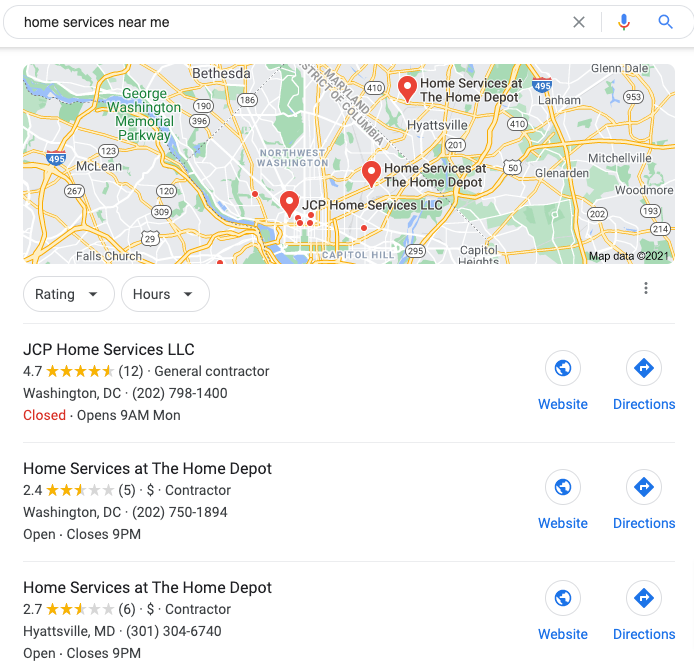
This is known as the Google 3 Map Local Pack. Although it may be a mouthful, it can tremendously help potential customers find your business.
Right away, searchers see helpful information about your business, such as your business name, star rating, business category, location, phone number, and closing hours. Buttons on the right-hand side go to your website or provide directions.
All of this information is accessible on the results page without making a single click.
Pretty cool, right? It gets better.
If someone searches and clicks on your listing, they’ll be brought to your profile.
Look familiar?
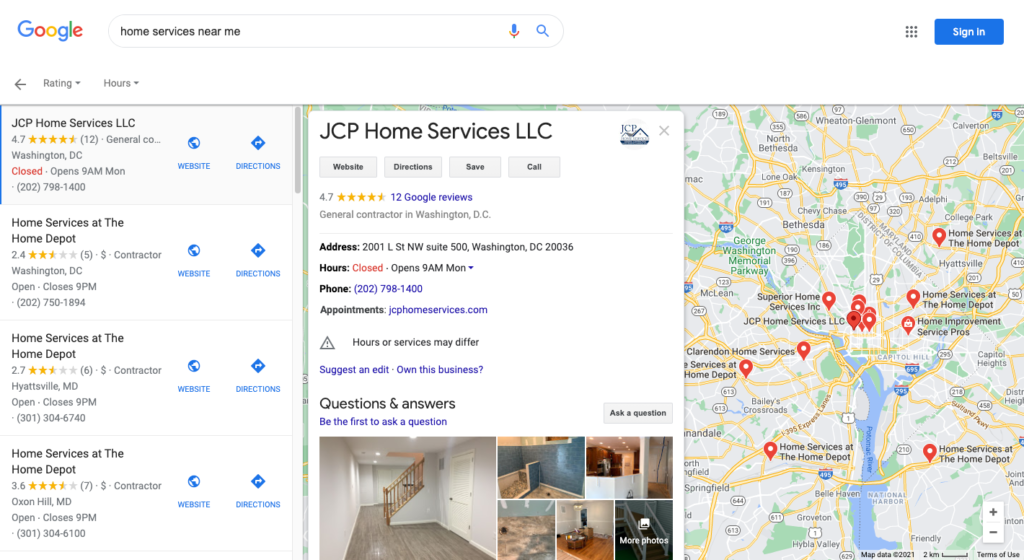
This view provides even more information to searchers and, if optimized properly, can bring in a flood of new business.
Google Business Profile Checklist
As we’ve gotten some of the basics out of the way, it’s time to get to the real reason you came here. Here’s our complete Google Business Profile checklist to help you optimize your GBP:
- Have a consistent name, address, and phone number (NAP)
- Choose the right business category
- Write a well-thought-out business description
- Add attention-grabbing photos
- Receive, respond to, and monitor customer reviews
- Add a “book appointment” call-to-action
- Consistently create updates
- Add products and services
- Add popular questions and answers (Q&As)
- Use specialized attributes
- Turn on messaging
- Keep your account profile active
In this episode of the Digital Marketing Troop podcast, we discuss creating an optimized Google Business Profile.
1. Have a Consistent Name, Address, and Phone Number (NAP)
First and foremost, when optimizing your GBP listing, you’ll want to ensure your business information is accurate and consistent.
Use Yext’s helpful local citation checker to see if your business’s information is consistent across multiple directories. Make sure you’re consistent with your Name, Address, and Phone number (NAP). This may sound like a given, but if you’re a business with an abbreviated name, multiple addresses, or phone numbers, be consistent with whatever you put for your profile.
The reason is that Google looks at other local directories such as Yelp, Yellowpages, and even your social media pages to verify your business information.
Accurate NAP information online can incentivize Google to rank your profile higher.
2. Choose the Right Business Category
Your business category is one of the best ways to tell Google what kind of business you are. Although it may sound obvious, you’ll want to select the most appropriate business category for your company. When setting up a Google Business Profile, there are many different types of business categories, and it may be overwhelming. If you’re unsure of what category to select, there’s one tried and true method you can use: Simply perform a local search around your business to see what your competitors are doing.
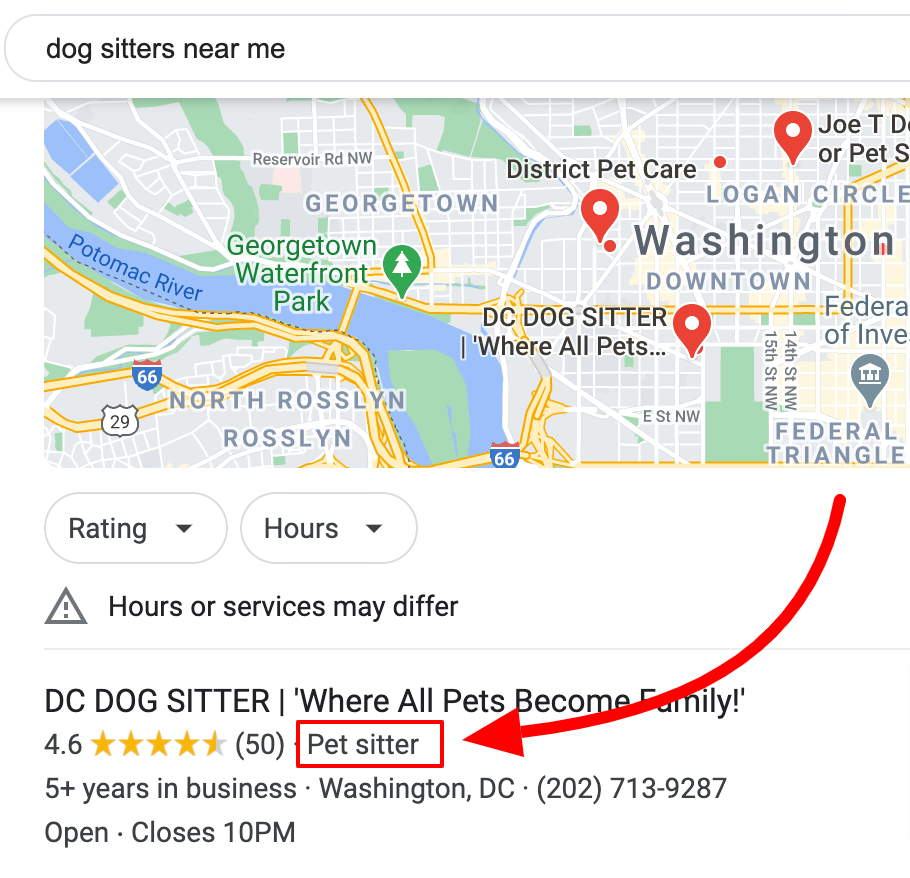
One last note on business descriptions is that your subcategory pages can significantly impact whether you show up for those searches.
Make sure you carefully review your subcategories and select the most appropriate ones.
3. Write a Well Thought-Out Business Description
Your business description is one of the first things your customers see when they check you out.
Having a quick description explaining your business without being too wordy is key. You want to describe your services and any amenities you provide quickly.
Take the example below:
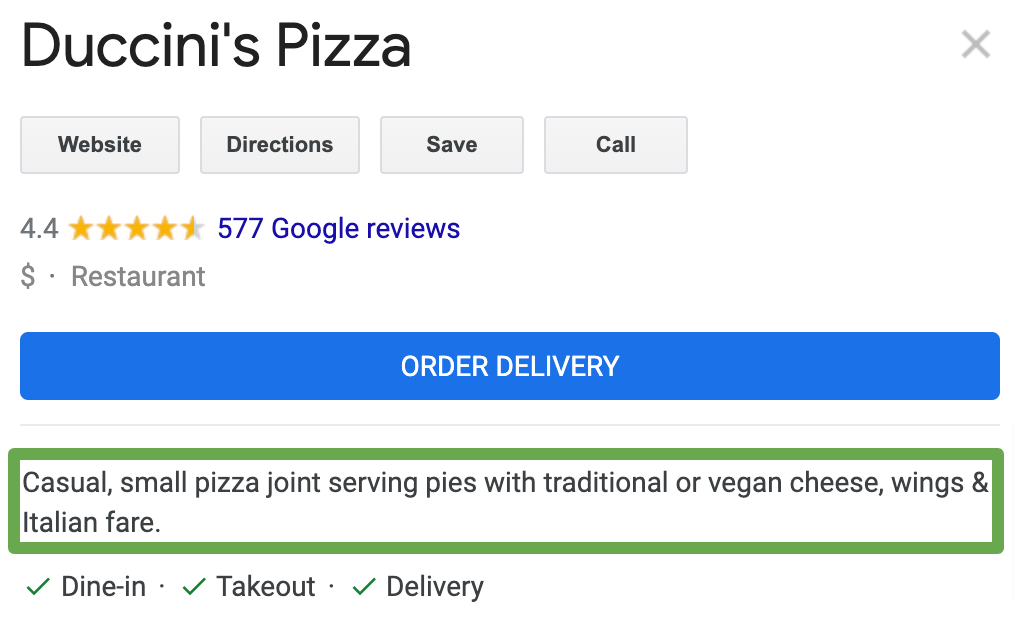
Their business description says they serve traditional pies and offer vegan options, wings, and other Italian fare. Perfect.
Another thing to mention about descriptions is keywords. It’s highly debated whether adding keywords to your business description impacts your rankings. If you can fit your desired keyword in organically and naturally, by all means, go for it. However, do not keyword-stuff your business description, as it’s distracting.
4. Add Attention-Grabbing Photos
If there’s one thing you take away from this checklist, it’s this: Upload real photos of your business/services complimentary to your business. Google has done away with insights for Posts and Photos, but continuing to optimize your GBP with photos and posts is recommended for the user experience. It is very much still considered best practice.
If you’re not using photos, you become another listing not worth consideration. Images are one of the best ways of differentiating yourself from your competitors. Using real photos lets your customers know the type of work you do.
In the example below, you can see the Google Business Profile listing does a great job of showing the projects they’ve completed:
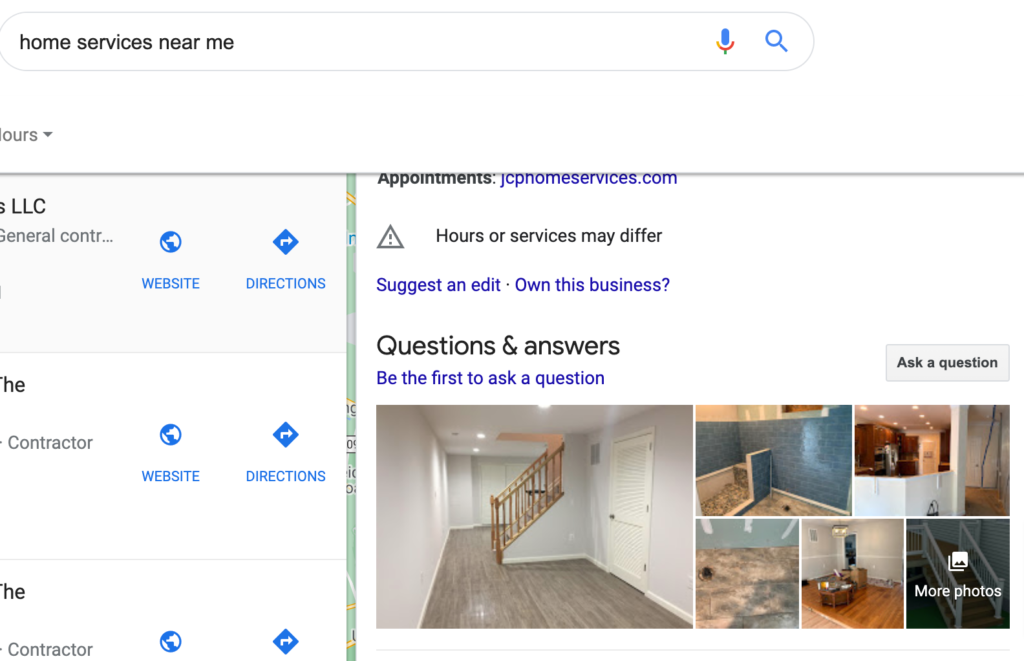
Their pictures are great, but there’s another step to take this further: before and after photos.
If you’re a home services business, you probably have a few on hand; if not, you should start. This is the best way to show potential customers your quality services.
Bonus GBP Tip: Videos
Using videos in your profile can be even more engaging than before and after photos. With video, you control the script and provide a great introduction to you and your customers.
To give an idea of what these videos can be about, create videos introducing your business. Record a friendly, casual greeting with basic information about your business, including what you do and for how long you’ve been in business. Be sure to share what areas you serve and how you stand apart from competitors. Consider adding personal interest information, like what got you interested in starting your business or the virtues of your business.
5. Receive, Respond To, and Monitor Customer Reviews On Google Business Profile
Customer reviews are one of the most important factors of your Google Business Profile. Whether you like to admit it or not, the star rating system does most of the decision-making for us. It’s one of the first touchpoints we have with a business, and for some, it’s the deciding factor.
Just take a look at the difference:
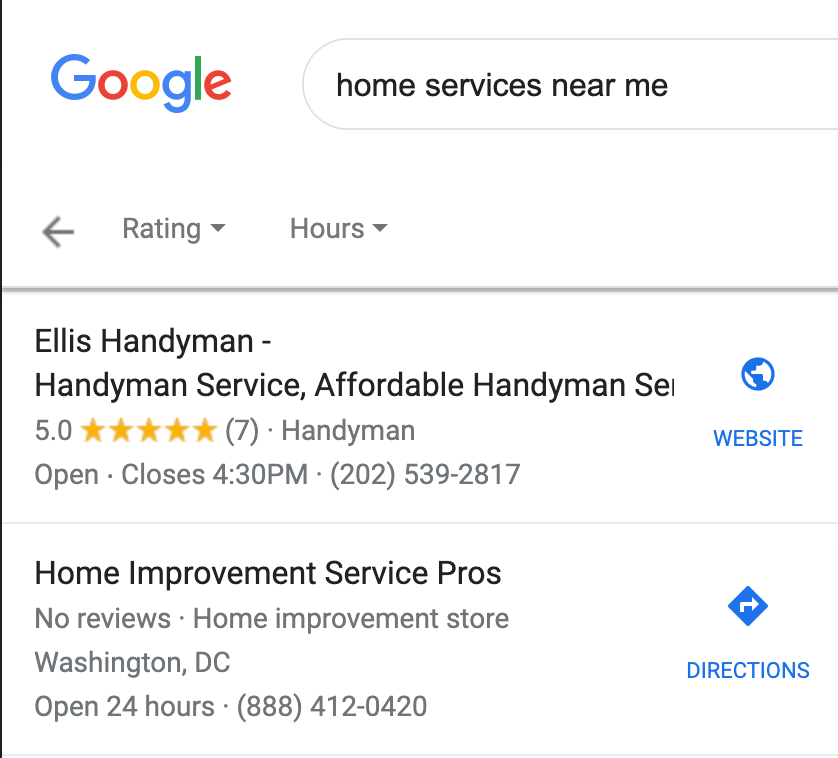
Which one would you call or browse its website? The obvious answer is the one with the highest rating and the most reviews.
Now the question is, how can I get more reviews or start receiving reviews?
Google has a few guidelines regarding receiving reviews you can check out here.
It’s perfectly fine to ask current or previous customers for reviews. You can make it easy for your customers to find you by providing a link straight to your profile.
Brightlocal put together a case study of what customers primarily look for in terms of reviews.
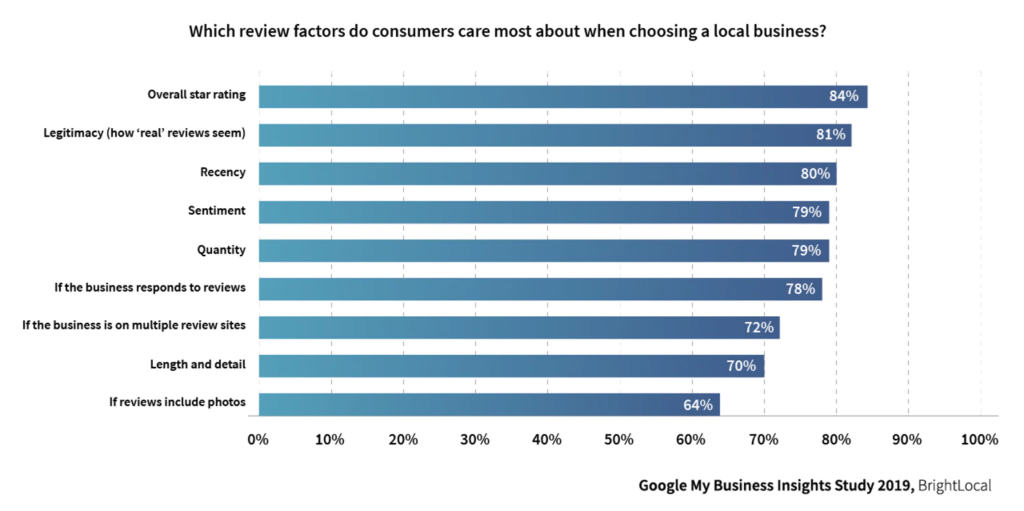
As you can see, the overall star rating takes the cake, as that’s what most people see and is usually the best overall indication of a business. Legitimacy and recency follow as these also help provide more context to a business
6. Add a Book Appointment CTA
You can add a “Book Appointment” CTA in your profile to make it easier for searchers to set an appointment with your business!
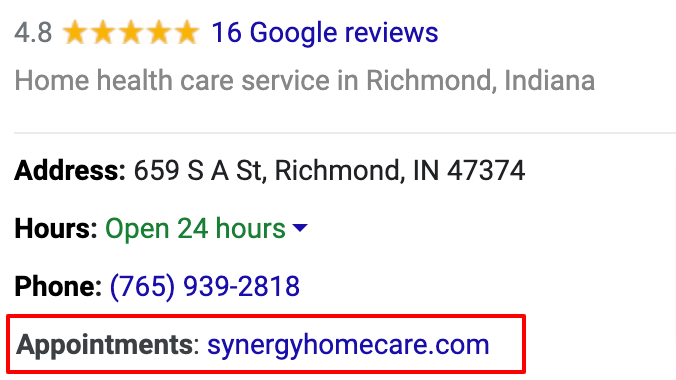
It’s pretty simple to set up this link and set up appointments for your business. All you’ll need to get set up with appointments is to:
- Login to your account
- Click on the URLs section
- Add your favorite booking/calendar scheduling app to your listing.
We recommend using Calendly as it has an easy integration and is free!
7. Consistently Create Google Business Profile Posts
You might not have heard of Google Business Profile posts, but they can be a great way to engage with your audience and provide relevant updates on your business.
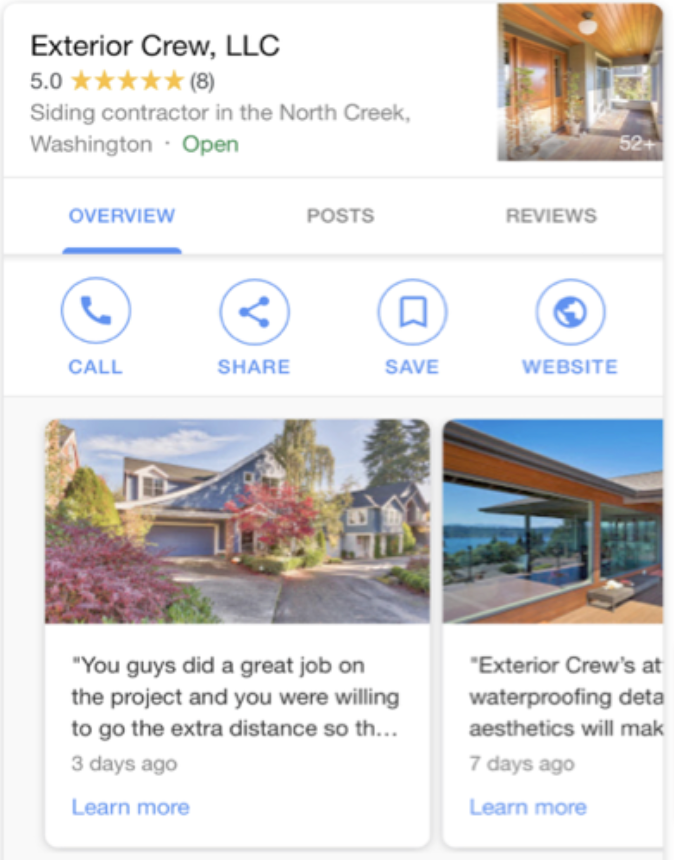
Posts are essential for your business listing, as they show that your listing is active and engaging. Google can also provide a small rankings boost to businesses using updates. There are a few types of Google Business Profile posts:
- Update
- General information about your business
- Offer
- Promotional sales or offers
- Event
- Events going on at your business
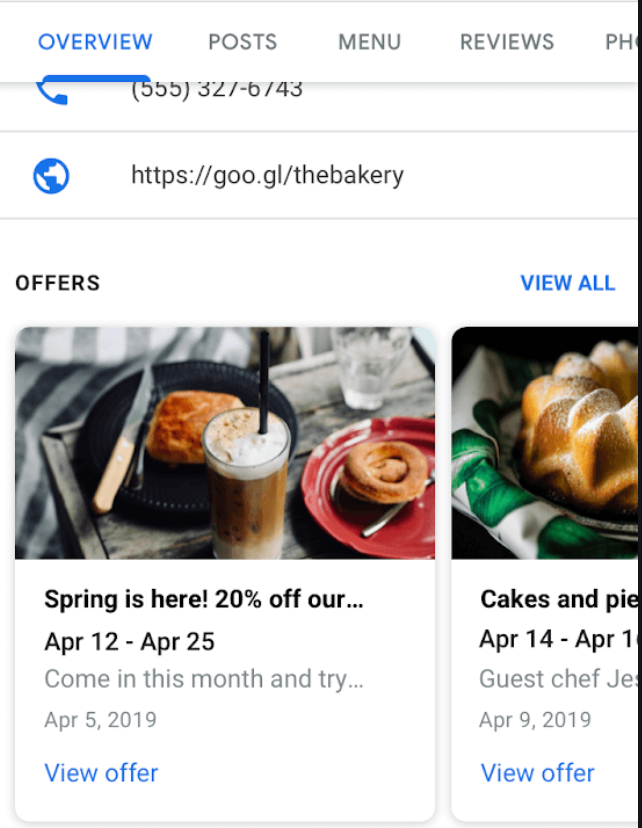
8. Add Products and Services
Adding products and services is a great way to bring your offerings to life. They can help customers identify what areas of expertise you serve.
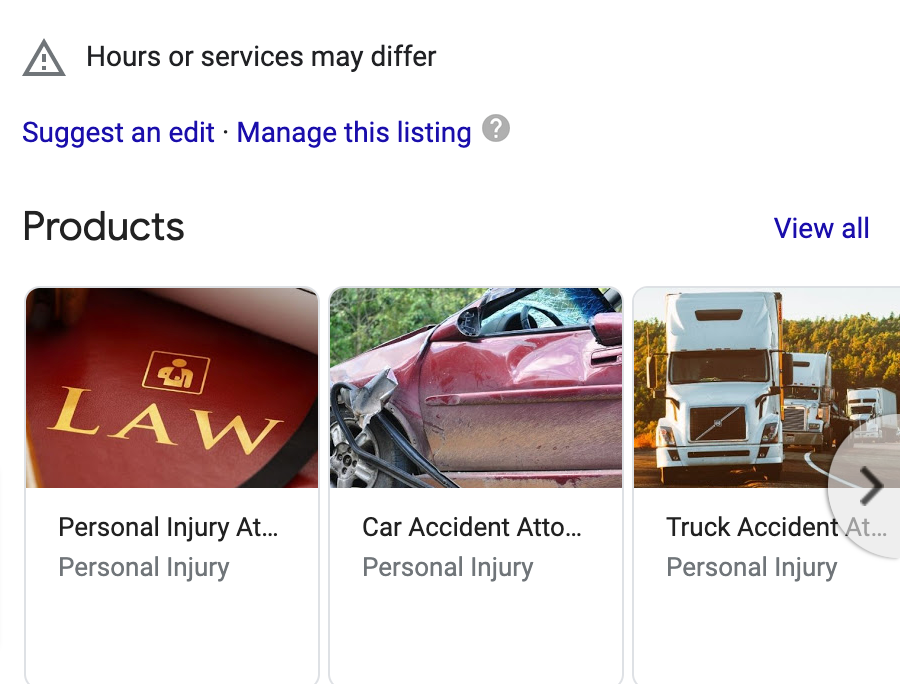
It’s recommended to set up Products, as they are found more quickly on your listing, and showcase a visual of the product.
To set Products up on your Google Business Profile, log in to your GBP listing. If relevant to the business, there will be an “Edit products” icon.
You can add your Product Name, Product Category, Price, Product Description, and Image from there.
You can also add a CTA to your image, so users can be directed to your product’s landing page.
9. Add Popular Q&A’s To Your Google Business Profile
A lesser-known feature of GBP is your Q&A section.
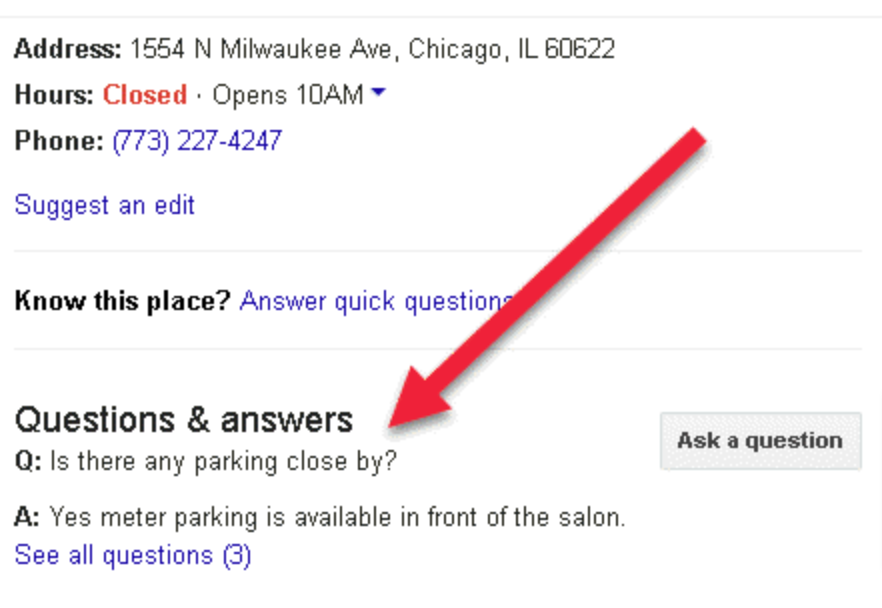
As the owner of your Google Business Profile, you should be checking to see if you have any questions currently being asked on your listing. Much like reviews, you may want to monitor this section.
However, you can take this a step further and implement your own Q&As. This can benefit searchers as they find helpful answers to questions they might have. As a business owner, think of the top questions, feedback, or pain points a customer might have before using your services and use that to leverage your Q&As. Any kind of warranty or satisfaction guarantee you offer can also be a good addition.
Lastly, if you’re comfortable sharing the cost of your services, you can add this. But be warned, this can act as a double-edged sword, and if your pricing is not as competitive, it could turn customers away. Nevertheless, it can be a great way of being transparent and upfront with your customers, which always goes a long way.
10. Use Specialized Attributes On Your Google Business Profile
Over the years, Google has created many different categories that let you identify your business as being owned by a certain group or that you offer certain services. Some categories include accessibility, amenities, crowd (i.e., LGBTQ+ friendly), highlights, offerings, planning (i.e., appointment required), and service options (i.e., offers online services). So, for example, if you’re a Black-owned, woman-owned, or veteran-owned business, you can add this as an attribute to your profile.
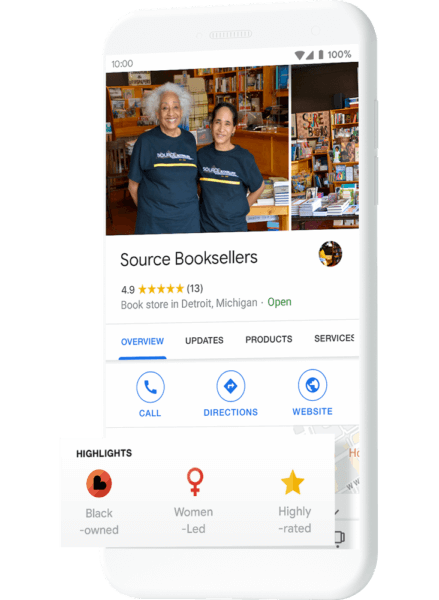
It can provide an additional icon to your listing, if applicable.
11. Turn On Messaging
Let your customers message you directly on your Google Business Profile!
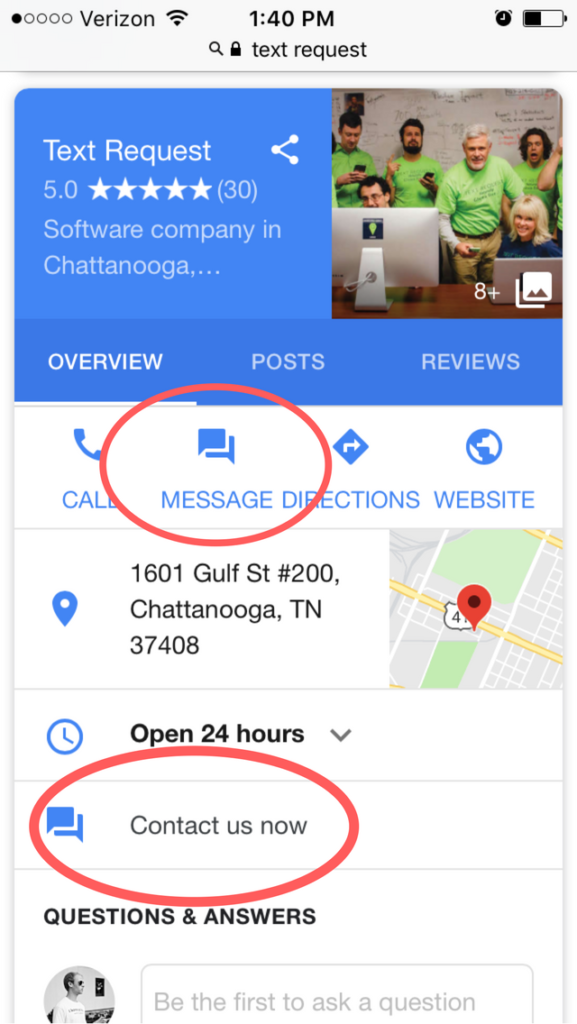
Letting your customers message you is an excellent way to show you’re open to communication and feedback.
It’s simple to set up messaging for your profile. All you’ll need to do is log in to your listing, head to the navigation and find Messaging.
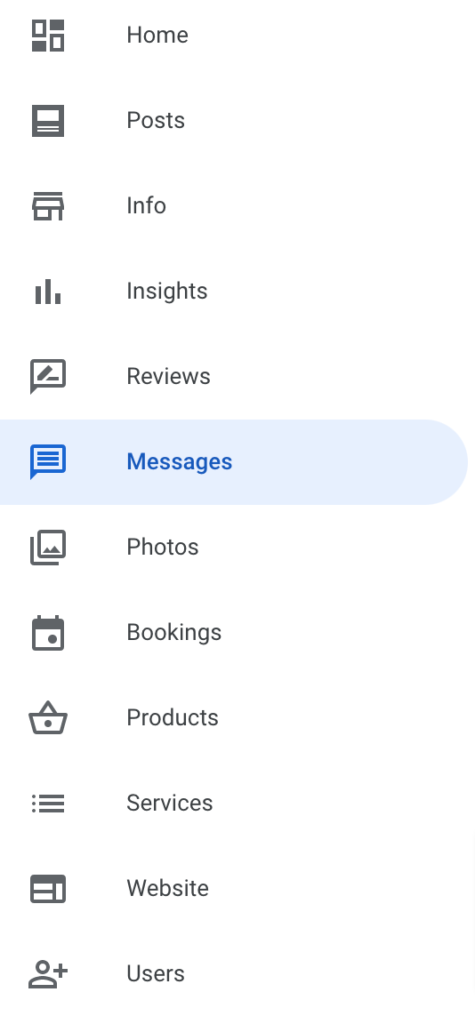
12. Keep Your Google Business Profile Active
The last, and possibly the most important, tip is to continuously add and improve your Google Business Profile.
Think of your Google Business Profile as an extension of your website. If you want to keep your website fresh, why not your profile? Here’s how:
- Continuously publish updates
- Frequently update photos
- Solicit positive reviews
- Appropriately respond to reviews
More Google Business Profile Tips
Keeping your GBP optimized is more than a one-time process. Once you’ve followed the tips above to make your GBP the best it can be, follow these tips every few weeks to keep it up to date:
- Have photos that feature a solid view of the exterior and interior of your business
- Feature real people in photos
- Optimize your profile for mobile devices
- Use relevant keywords throughout your profile
- Claim your Google Business Profile listing on other platforms
Unlock Your Growth Potential
Silverback helps businesses catapult web traffic, leads, and sales. We combine analytical and creative expertise to drive inbound marketing campaigns and track it all to find insights on what worked, what didn’t, and what we should try next.
Contact us today to learn more.
Recent Posts
The Evolution of SEO Content: Building Sustainable Strategies with AI
Read the ArticleThe Ongoing SEO Process: Tips + Best Practices
Read the ArticleWhy You Need Audience Research in SEO
Read the Article
Unlock Your Growth Potential
Silverback helps businesses catapult web traffic, leads, and sales. We combine analytical and creative expertise to drive inbound marketing campaigns and track it all to find insights on what worked, what didn’t, and what we should try out next.
Contact Us