
In March 2022, Google announced plans to phase out its Universal Analytics reporting platform. All standard Universal Analytics properties will stop processing new hits on July 1, 2023. 360 Universal Analytics properties will stop processing new hits on October 1, 2023. This news should be enough for marketers to pause and examine their options. Let’s explore the difference between Google Analytics 4 vs Universal Analytics, and how to set it up for a seamless transition.
Universal Analytics will be Deprecated in 2023
In October, 2020 Google unveiled their new website analytics reporting platform, Google Analytics 4. Since then, marketers have not had the ability to set up the legacy “Universal Analytics” for new web domains. Websites that previously had Universal Analytics were grandfathered in, and those webmasters enjoy the reports they’re familiar with. Only new websites technically need to set up Google Analytics 4.
Google’s announcement of their intent to deprecate Universal Analytics in 2023 gives marketers some closure. The announcement gave websites 15 months to prepare. Coincidentally (or perhaps not) Google Analytics 4 stores user data for up to 14 months. Marketers should add tracking codes to start collecting data, even if they’re unsure if they’ll use it.
Google Analytics 4 vs Universal Analytics
The main difference between Google Analytics 4 vs Universal analytics is how the data is structured. But there are also other differences, too. Here are a few of the main ones:
- Compliance with data privacy regulations
- New views into the user journey
- Different way of storing data
- The use of data sampling in reports
Compliance with data privacy regulations
At the most basic level, Google Analytics 4 now complies with new data privacy regulations. They are categorized differently than Universal Analytics to better protect user identities. This is one of the biggest overhauls of the data model.
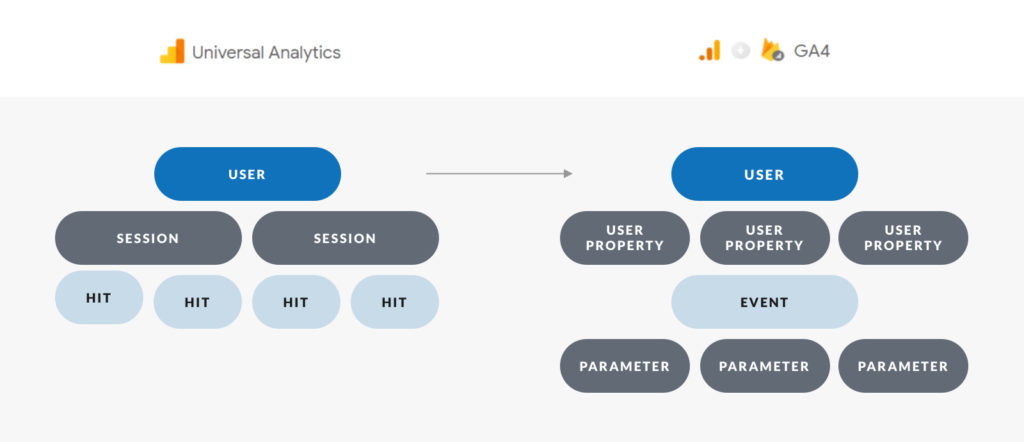
Rather than sharing specific actions like page views, Google Analytics 4 labels broad actions as “events” to anonymize data. Events can be anything from site visits to clicks. Some users may opt out of tracking. In this case, you can see conversions and attributions, but may not be able to identify or track specific users.
New views into the user journey
Google Analytics 4 gives marketers new insight into user journeys on a website. It allows marketers to view preceding and following events of users. This new feature opens up new doors to initiatives like customer journey mapping and conversion rate optimization.
Unlike Universal Analytics, Google Analytics 4 won’t provide you with as many pre-built templates. You’ll need to think ahead and build these frameworks. While it’s still possible to build them yourself, you need to have data collected to build them properly.
For instance, one report that has been incredibly useful for our clients is the “funnel” report. In this custom report, you can assign web pages to a specific stage of the marketing funnel.
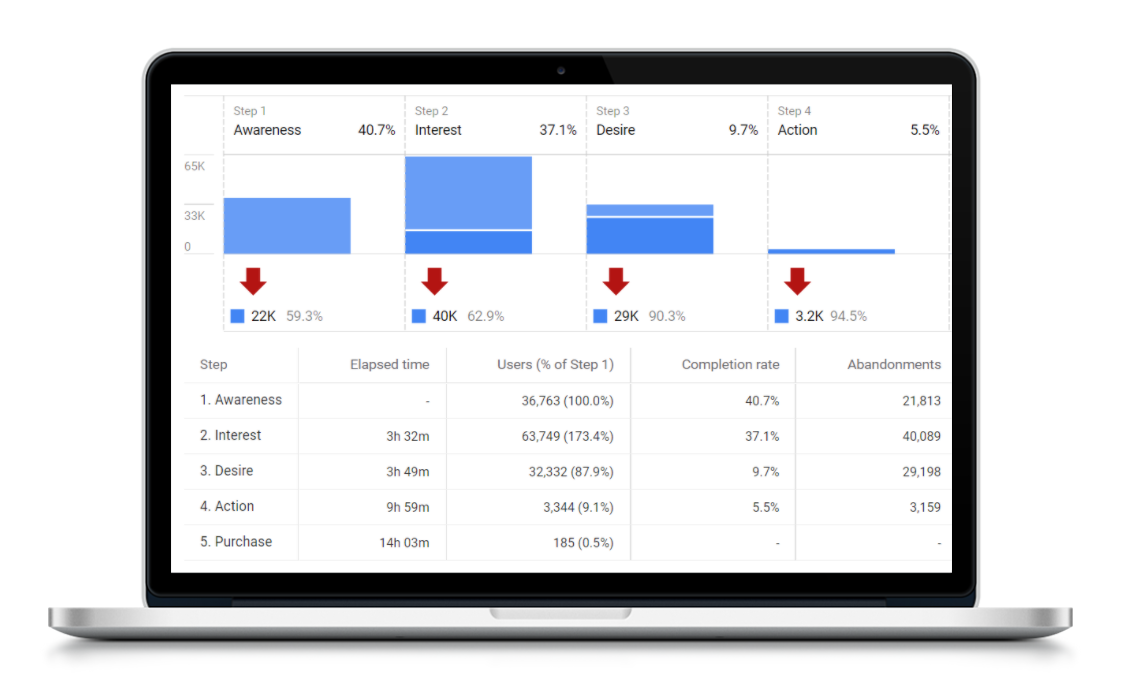
I talk more about this report in this episode of our Digital Marketing Troop podcast:
Different way of storing data
The way data is stored is another key difference between Google Analytics 4 vs Universal Analytics. The legacy platform defaulted to a specific time limit on data storage. But, you could override it if you wanted to keep it for longer. Google Analytics 4 removes the override function, meaning you only have 14 months of storage without exception.
However, Google Analytics 4 now directly links to BigQuery. This means you no longer need to work with a third party to store data on your end. This makes external storage limits easier to manage.
As a benefit, Google Analytics 4 ties each event to the user now, rather than by events within sessions. This makes it much easier to identify actions attributed to a user. For contrast, Universal Analytics might not correctly tie actions to sessions. With this new user-focused data structure, it is much easier to handle privacy requests to remove someone’s data. This is especially important if your business is subject to CCPA or GDPR.
The use of data sampling in reports
If you have large amounts of traffic and decide to get fancy combining metrics, you may be subject to sampling. Sampling is the process of analyzing a statistically significant subset of data. It represents your total website traffic within a margin of error. It detects similarities with your larger dataset to select a balanced sample. In Google Analytics 4, several reports are always un-sampled, while a few reports will be sampled.
How to set up Google Analytics 4
The key for setting up Google Analytics 4 is to not abandon your legacy reporting in Universal Analytics. The transition won’t happen until July, 2023. Universal Analytics can fill in data gaps while you acclimate to the new platform.
First, there is a Google Analytics 4 Setup Assistant within the platform’s administration tools. For those with gtag.js, once you select the appropriate property, the setup assistant will do the heavy lifting for you. Here’s where you can find that setup wizard:
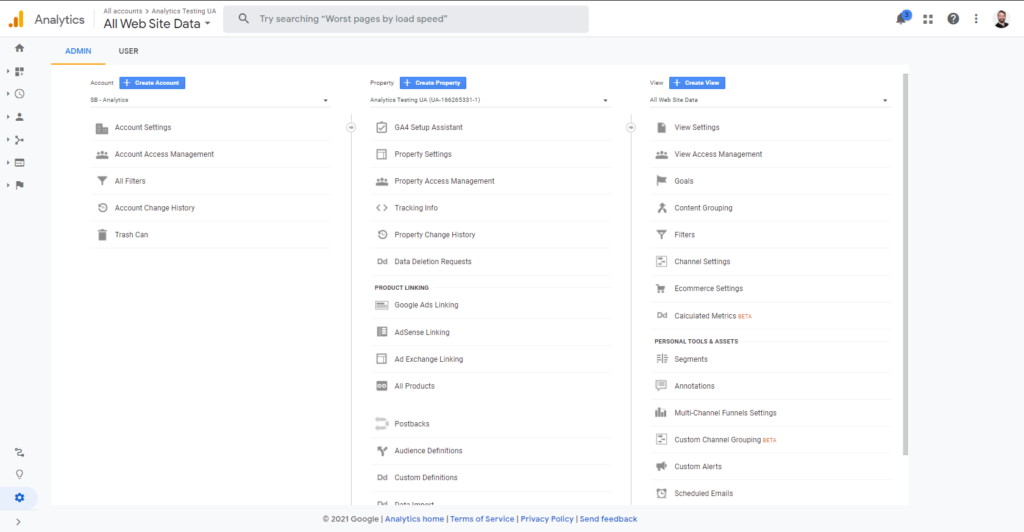
If you use a website plugin, Google Tag Manager (GTM) or an analytics.js snippet, you’ll need to go about placing the Google Analytics 4 HTML yourself.
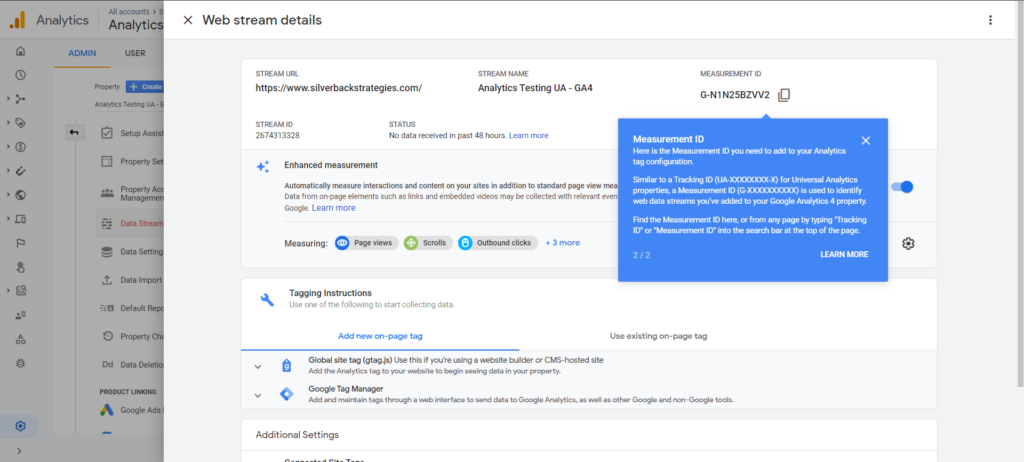
Luckily, GTM already has pre-built tags if you are looking for a relatively painless way to upgrade your tracking.
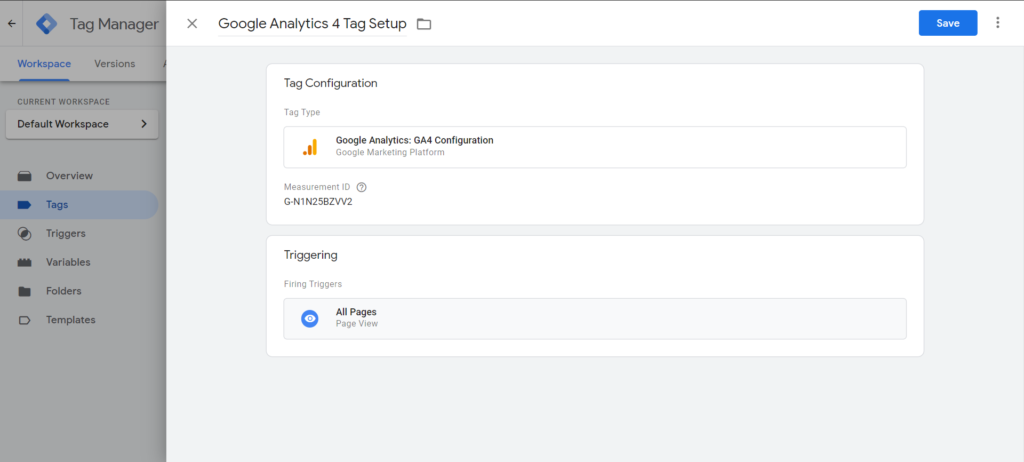
What are Google Analytics 4 goals?
Like Universal Analytics, marketers can set “goals” in Google Analytics 4 to measure user actions. When aligned with digital marketing objectives, goals can be a powerful reporting tool. These goals need to be set up in the platform to be measured properly. There are four main types of goals in Google Analytics 4:
- Destination — when a user visits a specific page on your site
- Duration — how long a user stays on your site before leaving
- Pages per session — the number of pages each user visits before leaving
- Events — specific user interactions on your website like form conversions, clicks on outbound links, button clicks, and PDF downloads.
In Google Analytics 4, you can simply check or uncheck an event to count as a goal. This is a key difference compared to Universal Analytics. You can turn goals off and on to adjust as your site changes. For example, you may be testing an offer and find it’s not worth continuing. This feature would enable you to turn off that event as a goal. This helps you focus on the events that matter to your marketing operation.

Better data means better decisions
Setting up Google Analytics 4 is a small shift toward more accurate web analytics. It’s also a key building block of a first-party data strategy. Using data effectively can help marketing leaders gain confidence and make better investments.
Silverback Strategies offers digital marketing analytics services, including Google Analytics 4 setup and reports. These analytics services are typically in conjunction with other digital marketing solutions like paid media, search engine optimization (SEO), and content marketing. Contact us to learn more.
Recent Posts
How Modern Measurement Unlocks Marketing Growth
Read the ArticleWhat is Digital Marketing Analytics?
Read the ArticleHow to Convert Web Traffic into Leads
Read the Article
Unlock Your Growth Potential
Silverback helps businesses catapult web traffic, leads, and sales. We combine analytical and creative expertise to drive inbound marketing campaigns and track it all to find insights on what worked, what didn’t, and what we should try out next.
Contact Us